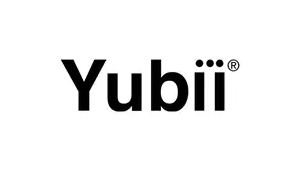Skip to the end of the images gallery
- Contact Us : Tel: +44 (0)1296 719 582 / Email: sales@aldoussystems.co.uk
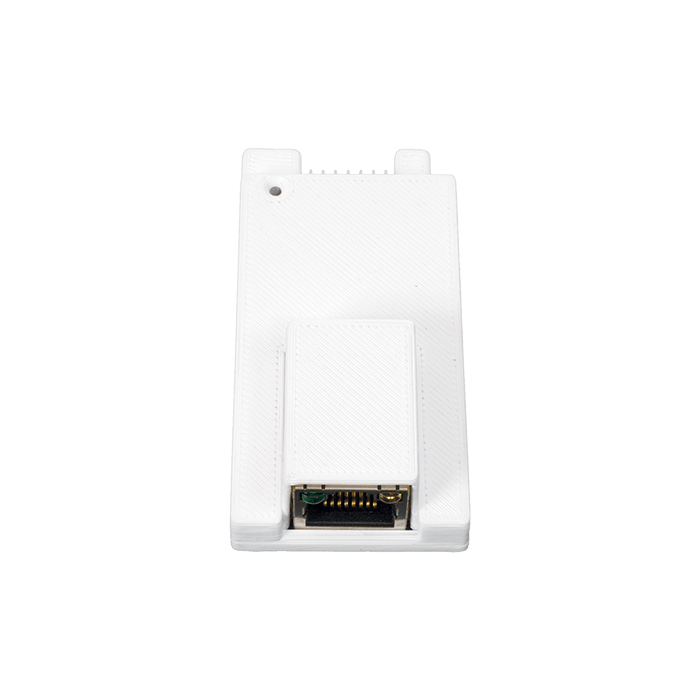
Skip to the beginning of the images gallery
- Contact Us : Tel: +44 (0)1296 719 582 / Email: sales@aldoussystems.co.uk
Is the mobile network still not working? Unfortunately, you won’t be able to configure the intercom – unless you have the Debug Module. Connect the Debug Module to the intercom and the network cable (RJ45) to the module. This will let you get into the intercom’s web interface so that you can configure it just as you would on a LAN. If you run into a problem, just download the device trace and send it to our technical support department for analysis.
Don’t use the 2N LTE Verso Debug Module to permanently connect the intercom to the LAN. Use it only to resolve problems with the SIM card.
| SKU | 9155049 |
|---|---|
| Warranty | 3 Years |
Write Your Own Review
More from 2N