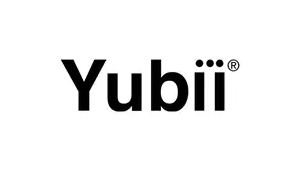Skip to the end of the images gallery
- Contact Us : Tel: +44 (0)1296 719 582 / Email: sales@aldoussystems.co.uk
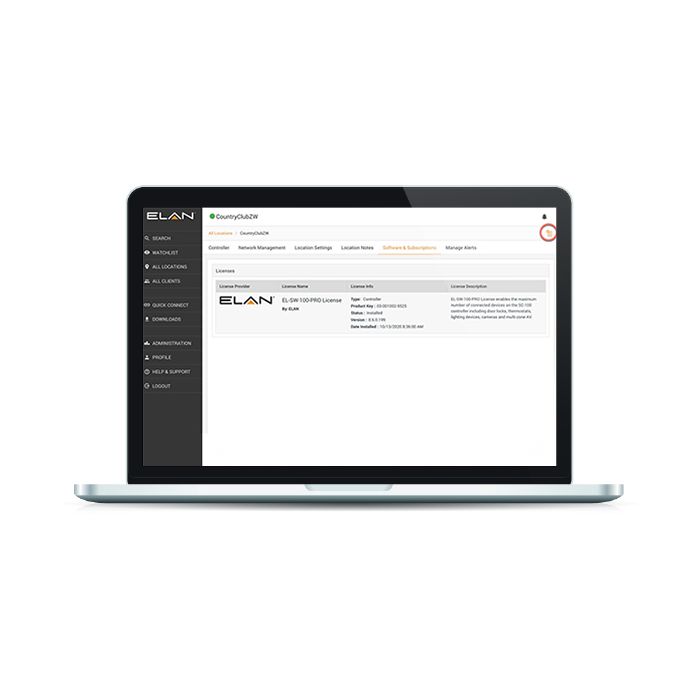
Skip to the beginning of the images gallery
- Contact Us : Tel: +44 (0)1296 719 582 / Email: sales@aldoussystems.co.uk
ELAN EL-SW-100-PRO
EL-SW-100-PRO License for EL-SC-100 controller enables all the software features found on the high end ELAN SC controllers.
Security: From 2 partitions, 16 Zones to 8 partitions, 256 Zones;
Door Locks: From 2 to 16;
Thermostats: From 3 to 32;
Lighting Devices: From 24 to 256;
Lighting Keypads: From 24 to 256;
Shades: From 6 to 256 (256 total loads, keypads, shades);
AVR: From 2 to 8;
Multi-Zone: From Not Supported to Maximum*;
Generic Single Zone Controllers: Form 4 to Maximum*;
IP Cameras: From 4 to Maximum*;
NVR: From Not Supported to Maximum*;
Pool/Spa: From Not Support to 4 Pool Control Systems;
Extenders: From Not Supported to 16.
(* For Maximum values, please refer to device integration notes)
Installation Instructions: The EL-SW-100-PRO license is applied to an EL-SC-100 controller using Management Cloud (https://elancontrolsystems.com/elan-management-cloud/). In Management Cloud, add your EL-SC-100 to a Location, click on the “Software & Subscriptions” tab and click the “Add A License” button in the upper right of the tab and follow the prompts. Your EL-SC-100 must be running core release 8.5.9 or later, which can be accessed on the Downloads > Software tab in Management Cloud.
Installation Instructions: The EL-SW-100-PRO license is applied to an EL-SC-100 controller using Management Cloud (https://elancontrolsystems.com/elan-management-cloud/). In Management Cloud, add your EL-SC-100 to a Location, click on the “Software & Subscriptions” tab and click the “Add A License” button in the upper right of the tab and follow the prompts. Your EL-SC-100 must be running core release 8.5.9 or later, which can be accessed on the Downloads > Software tab in Management Cloud.
| SKU | EL-SW-100-PRO |
|---|---|
| Warranty | 2 Years |
Write Your Own Review
More from ELAN